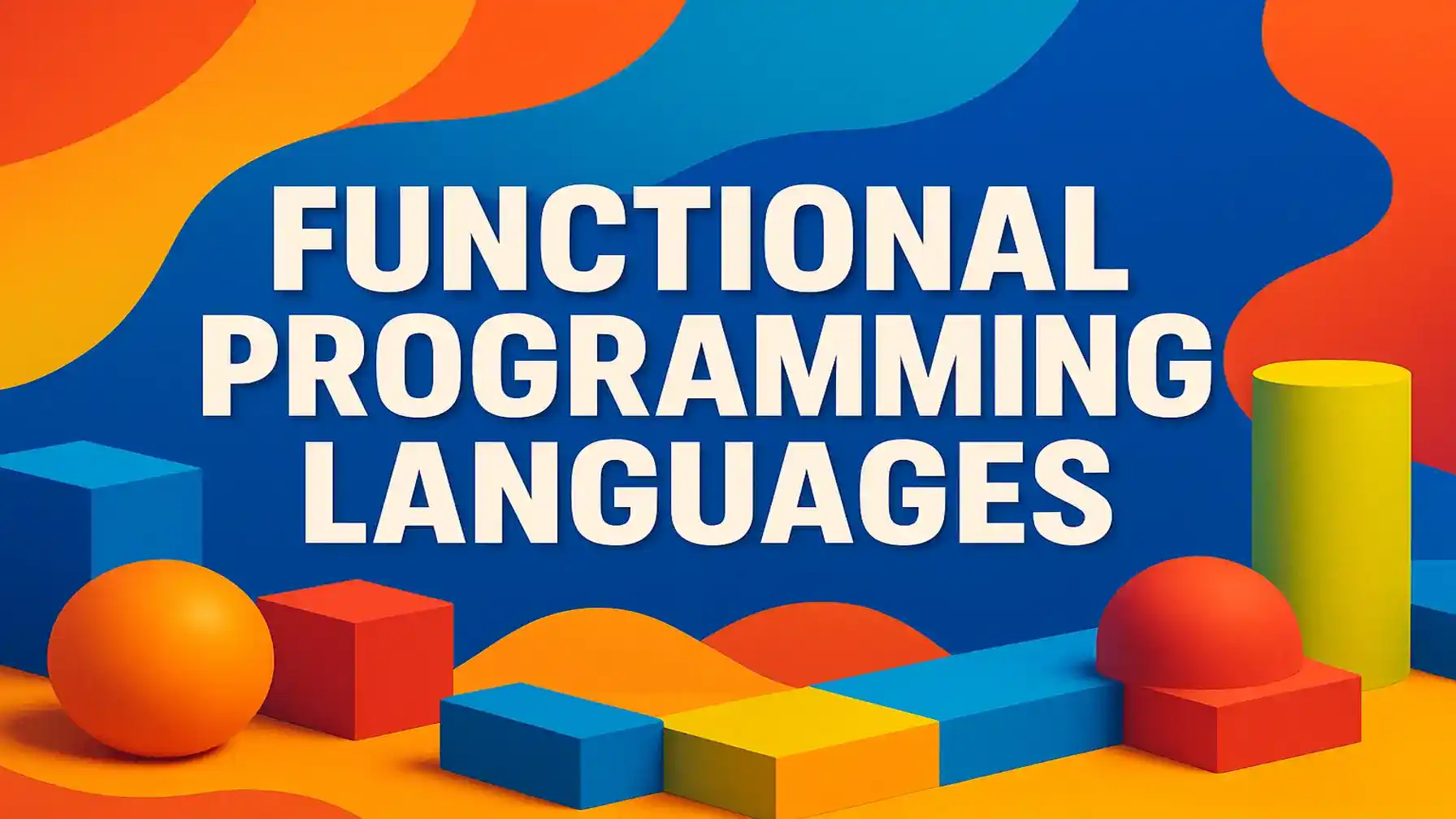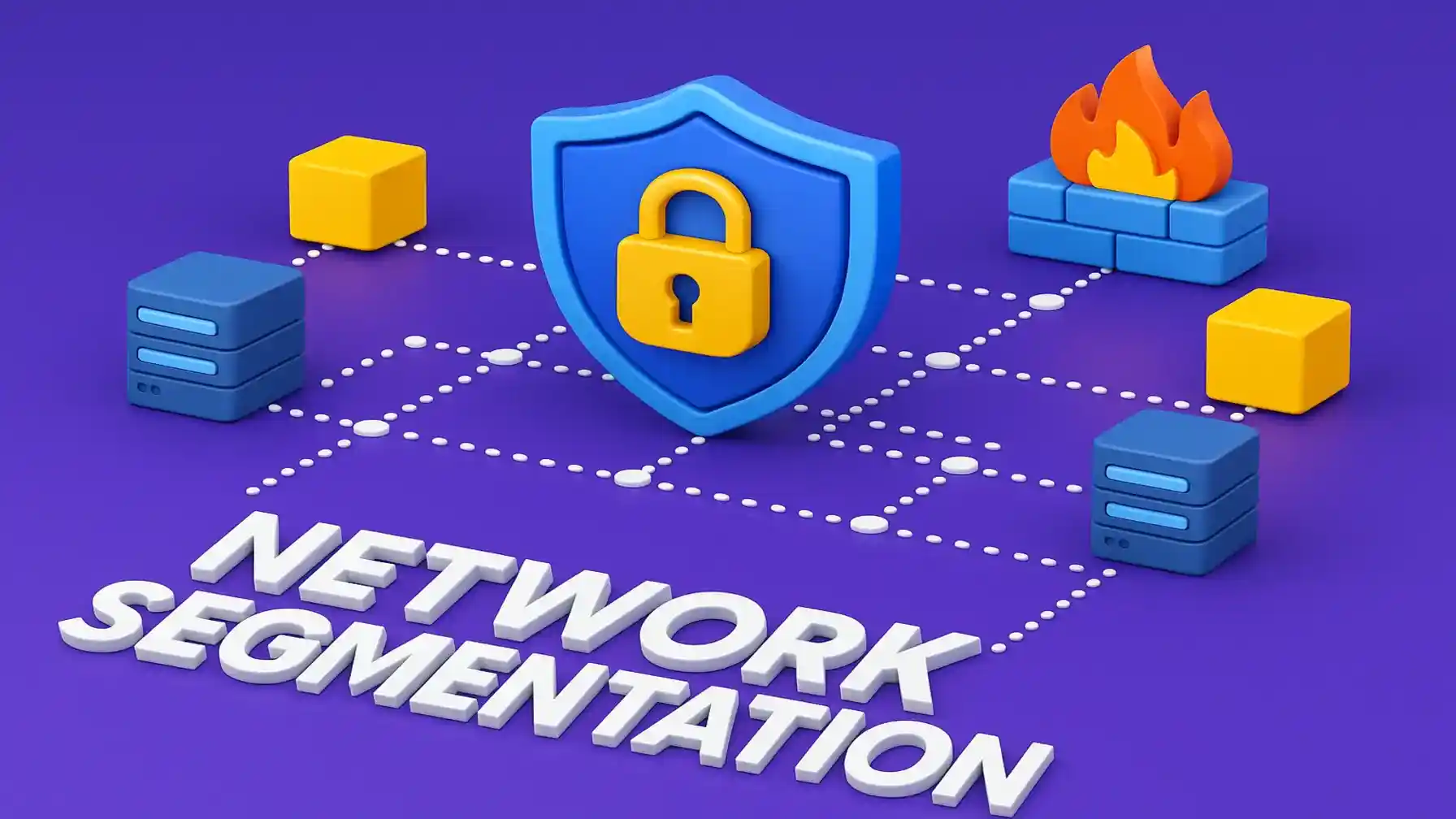In the age of digital photos, music libraries, and work documents, the fear of losing precious data due to a failing hard drive is a constant worry. Thankfully, cloud storage has emerged as a hero, offering a secure and ever-accessible haven for our digital lives. Cloud storage allows us to store our data on remote servers, eliminating the physical limitations of local storage devices and ensuring information is always within reach.
But with a plethora of cloud storage providers offering an array of features and pricing plans, navigating the market and choosing the right one can feel like a daunting task. This comprehensive guide is here to simplify your journey. Whether you’re an individual seeking a safe haven for your irreplaceable family photos or a business owner aiming to streamline data management for your company, this guide will equip you with the knowledge to make an informed decision. We’ll delve into the key factors you need to consider when choosing a cloud storage provider, evaluate some of the top players in the field, and help you find the perfect cloud storage solution that aligns with both your needs and budget. Let’s embark on this quest together and find the perfect cloud storage solution for you!
Understanding Different Cloud Storage Providers:
The landscape of cloud storage providers is vast and ever-evolving, catering to a wide range of user needs. From industry leaders like Google Drive and Microsoft OneDrive, offering seamless integration with their respective ecosystems, to secure solutions like pCloud and Sync.com with a strong focus on data privacy, there’s a perfect fit for everyone.
For those just starting their cloud storage journey, free tiers like IBM Cloud’s Free Tier can be a great way to experiment and explore features before committing to a paid plan. However, it’s important to remember that free tiers often come with limitations on storage capacity and features.
Businesses with complex data management needs might look towards providers like Dropbox Business or Amazon S3, which offer robust collaboration tools and scalability for large datasets.
IBM Cloud Free Tier
IBM Cloud Free Tier can be a valuable entry point for exploring cloud storage solutions. It allows users to test out IBM Cloud services, including a limited amount of object and file storage, completely free of charge. This is a great option for individuals and small businesses who want to experiment with cloud storage and get a feel for IBM’s offerings before committing to a paid plan.
Also Read: The Benefits of Cloud Computing Services: How to Streamline Your Business Operations
However, it’s important to be aware that free tiers often come with limitations. In the case of IBM Cloud Free Tier, the storage capacity for cloud storage is likely limited. Be sure to check the official IBM Cloud website for the most up-to-date information on storage limitations and other restrictions associated with the Free Tier plan.
The Best Cloud Storage Services of 2024
Choosing the right cloud storage service can feel overwhelming with so many options available. Here’s a look at some of the top contenders in 2024, each with unique strengths to consider:
-
IDrive: Known for its comprehensive backup and sync features across multiple devices, making it a versatile choice for personal and business users.
-
pCloud: Offers a user-friendly interface and secure storage solutions with zero-knowledge encryption, prioritizing data privacy.
-
Internxt: A standout for its innovative approach to decentralized cloud storage, catering to users seeking enhanced data privacy control.
-
Sync.com: Prioritizes security with robust features like end-to-end encryption, ideal for safeguarding sensitive information.
Beyond these options, other leading cloud storage providers include:
-
Google Drive: Offers tight integration with Google Workspace applications and a free tier with limited storage.
-
Microsoft OneDrive: Provides seamless integration with Windows and Microsoft 365 plans, often including cloud storage.
-
Dropbox: A popular choice for its user-friendly interface and free tier with limited storage.
Remember, the “best” cloud storage service depends on your specific needs. Consider factors like storage capacity, security features, collaboration tools, and pricing when making your decision.
Overview of Cloud Storage Services
When it comes to cloud storage services, there is a wide range of options available in the market. These services offer users the ability to store and access their data securely over the internet, eliminating the need for physical storage devices.
Cloud storage providers typically offer various features such as file syncing, automatic backups, and mobile access to cater to different user needs. Some providers focus on personal use while others target businesses with advanced collaboration tools.
Users can choose from a variety of cloud storage plans based on their requirements, whether it’s for storing photos and documents or hosting large databases and applications. Each service has its unique set of offerings in terms of storage capacity, security measures, pricing structures, and compatibility with different devices.
Understanding the overview of cloud storage services is crucial in selecting the right provider that aligns with your specific needs and preferences.
Key Factors to Consider When Selecting a Cloud Storage Provider
When choosing a cloud storage provider, several key factors should be considered to ensure you make the right decision for your needs. One crucial aspect is storage capacity – determine how much space you require for your files and choose a provider that offers enough room for growth.
Data security and privacy are paramount when selecting a cloud service. Look into the encryption methods used by the provider and their compliance with industry regulations to safeguard your sensitive information effectively.
Synchronization capabilities are essential for seamless access to your files across multiple devices. Ensure the provider offers efficient syncing features to streamline your workflow.
Backup features should not be overlooked – opt for a provider that provides reliable backup options to protect against data loss or corruption.
Pricing and value play a significant role in selecting a cloud storage service. Compare different providers’ pricing plans and assess the features included to find the best fit for your budget.
Consider platform compatibility to ensure smooth integration with your existing systems or preferred devices. Choose a provider that supports various operating systems and platforms for convenience in accessing your stored data.
Cloud Storage: Evaluating Storage Capacity
When selecting a cloud storage provider, one crucial factor to consider is the storage capacity they offer. The amount of space available will determine how many files, photos, videos, and documents you can store in the cloud.
Cloud storage providers typically offer different tiers of storage capacity ranging from a few gigabytes to multiple terabytes. Assess your needs based on the size and volume of data you plan to store in the cloud.
If you have a large collection of high-resolution videos or raw image files, you may require a provider that offers ample storage space without compromising on performance or speed.
Consider not only your current requirements but also anticipate future growth and expansion of your digital assets when evaluating the storage capacity provided by different cloud services.
Cloud Storage: Data Security and Privacy Essentials

When it comes to choosing a cloud storage provider, data security and privacy are paramount considerations. You want to ensure that your sensitive information is kept safe from unauthorized access or breaches. Look for providers that offer robust encryption methods to protect your data both in transit and at rest.
Check if the provider complies with industry standards and regulations regarding data protection. This includes measures such as GDPR compliance for handling personal data appropriately. Additionally, look into whether the provider offers features like two-factor authentication for an extra layer of security when accessing your files.
Consider reading reviews or seeking recommendations from other users regarding the provider’s track record on maintaining data security and respecting user privacy. Transparency about their security practices can give you peace of mind knowing that your information is in good hands.
Remember, safeguarding your data should be a top priority when selecting a cloud storage provider to avoid any potential risks or vulnerabilities down the line.
Cloud Storage Synchronization Capabilities
When choosing a cloud storage provider, synchronization capabilities play a crucial role in ensuring seamless access to your files across devices.
Imagine starting a project on your laptop and being able to seamlessly continue working on it from your smartphone or tablet without any hassle. This is where synchronization comes into play.
Look for a provider that offers automatic syncing of your data in real-time, so you can access the most up-to-date versions of your files no matter which device you’re using.
This feature not only enhances convenience but also improves collaboration among team members who need instant access to shared documents and folders.
By selecting a cloud storage provider with robust synchronization capabilities, you can streamline your workflow and stay productive while on the go.
Cloud Storage: Essential Backup Features
When choosing a cloud storage provider, it’s crucial to consider the backup features they offer. Backup features are essential for ensuring that your data is safe and easily recoverable in case of accidental deletion or a system failure.
Look for providers that offer automatic backups on a regular basis to ensure that your files are continuously protected. The ability to schedule backups at convenient times can also be advantageous, especially for businesses with specific operating hours.
Check if the provider offers versioning capabilities, allowing you to revert back to previous versions of your files if needed. This feature is particularly useful when collaborating on documents or projects where changes may need to be tracked and undone.
Consider the ease of restoring backed-up data from the cloud storage platform. A user-friendly interface and straightforward process can save you time and frustration during critical moments when data recovery is necessary.
Reliable encryption methods should be in place to secure your backups from unauthorized access or cyber threats. Make sure the provider implements robust security measures like AES encryption protocols to keep your data safe at all times.
Pricing and Value
When choosing a cloud storage provider, pricing and value are crucial factors to consider. It’s essential to compare the costs of different providers and evaluate what features and storage capacity you are getting for your money. Some providers offer tiered pricing plans based on the amount of storage you need, while others may have flat-rate options.
Look for any additional fees or hidden costs that could potentially increase your expenses over time. Consider not only the monthly or annual subscription fee but also any charges for exceeding storage limits or accessing premium features.
It’s important to assess whether the price aligns with the level of service and security offered by the provider. Remember that affordability should not compromise data protection or reliability. By weighing pricing against the overall value provided by a cloud storage service, you can make an informed decision that meets both your budgetary constraints and storage requirements.
Platform Compatibility
When choosing a cloud storage provider, platform compatibility is crucial. Before making a decision, consider the devices and operating systems you use regularly. Ensure that the provider offers seamless integration with Windows, Mac, iOS, Android, and other platforms you rely on.
Look for providers that offer dedicated apps for each platform to ensure a smooth user experience across all your devices. Compatibility with web browsers is also essential for easy access to your files from any device with an internet connection.
Check if the service supports file syncing between different platforms without any compatibility issues. This feature allows you to access and edit your files effortlessly regardless of the device you are using at the moment.
By prioritizing platform compatibility in your selection process, you can guarantee a hassle-free experience accessing and managing your files across all your devices seamlessly.
Evaluating Top Cloud Storage Providers:
When it comes to evaluating top cloud storage providers, there are several key players in the market worth considering. From IDrive’s comprehensive backup solutions to Sync.com’s focus on privacy and security, each provider offers unique features to cater to different needs.
pCloud stands out with its user-friendly interface and file management capabilities, while Internxt impresses with its zero-knowledge encryption for enhanced data protection. Backblaze is known for its unlimited online backup options at affordable prices, making it a popular choice among individuals and businesses alike.
Also Read: How Adobe Creative Cloud Can Transform Your Design Process?
IceDrive offers innovative lifetime plans that appeal to long-term users seeking value for their investment. NordLocker prioritizes strong encryption protocols for maximum confidentiality of stored data. Microsoft OneDrive and Google Drive are household names with seamless integration across devices and productivity tools.
IDrive
IDrive is a versatile cloud storage provider that offers a comprehensive range of features for both personal and business use. With its user-friendly interface, IDrive makes it easy to store, sync, and access your files across multiple devices securely.
One standout feature of IDrive is its robust backup capabilities, allowing users to schedule automatic backups of their important data. This ensures that your files are always protected in case of unexpected events like hardware failure or cyber attacks.
Moreover, IDrive prioritizes data security by offering end-to-end encryption to safeguard your information from unauthorized access. This added layer of protection gives users peace of mind knowing their sensitive data is safe and secure in the cloud.
For those looking for an affordable yet reliable cloud storage solution with excellent backup features and strong security measures, IDrive stands out as a top choice in the competitive market.
pCloud
Are you looking for a reliable cloud storage provider that offers secure and user-friendly services? Look no further than pCloud. With its intuitive interface and robust encryption protocols, pCloud ensures your data is safe and easily accessible.
pCloud stands out for its generous storage options, allowing users to store large amounts of data without compromising on security. Whether you’re backing up important files or sharing documents with colleagues, pCloud’s seamless synchronization capabilities make managing your data a breeze.
One of the key highlights of pCloud is its client-side encryption feature, giving users complete control over their privacy and ensuring that only authorized individuals can access their files. Additionally, pCloud offers advanced backup features like automatic syncing and file versioning to protect against accidental deletions or modifications.
In terms of pricing, pCloud provides affordable plans with flexible payment options tailored to suit individual needs. Whether you’re a personal user or a business owner, pCloud offers scalable solutions that won’t break the bank. Consider choosing pCloud as your go-to cloud storage provider for a seamless experience that prioritizes security and convenience alike.
Internxt
Internxt is a cloud storage provider that stands out for its focus on security and encryption. It offers end-to-end encryption to ensure the privacy of your data. This means that only you have access to your files, enhancing confidentiality.
With Internxt, you can securely store and share your documents, photos, and videos without worrying about unauthorized access. The platform uses advanced encryption protocols to protect your information from cyber threats.
In addition to its robust security features, Internxt provides seamless synchronization across devices. This allows you to access your files anytime, anywhere, making collaboration and file management effortless.
Internxt’s user-friendly interface makes it easy for individuals and businesses alike to navigate the platform efficiently. Whether you’re a tech-savvy user or new to cloud storage services, Internxt caters to users of all levels of technical proficiency.
Internxt is a reliable option for those prioritizing data security and ease of use in their cloud storage provider choice.
Sync.com
Sync.com is a cloud storage provider that prioritizes security and privacy for its users. With end-to-end encryption, your files are secure from prying eyes. Their zero-knowledge policy means only you have access to your data.
This platform offers seamless file synchronization across multiple devices, making it easy to access your files on the go. Whether you’re working on a document or sharing photos, Sync.com ensures everything stays up to date.
Backup features are robust with automatic syncing of files and folders. This ensures your important data is always backed up securely in the cloud.
Pricing plans cater to both personal and business needs, offering flexibility based on storage requirements. With affordable options and no hidden fees, Sync.com provides value for money.
For those looking for a reliable cloud storage solution that values security and ease of use, Sync.com is definitely worth considering.

Backblaze
Backblaze is a well-known cloud storage provider that stands out for its simplicity and affordability. With unlimited backup options, users can securely store all their data without worrying about running out of space. The platform offers easy-to-use features, making it ideal for individuals and businesses alike.
One of the key highlights of Backblaze is its automatic backup functionality, ensuring that your files are continuously protected without any manual intervention required. Additionally, the service boasts strong encryption protocols to safeguard your data from unauthorized access.
Backblaze’s pricing structure is transparent and budget-friendly, with no hidden fees or complicated tiers to navigate through. This makes it a popular choice among cost-conscious users looking for reliable cloud storage solutions at competitive rates.
Backblaze is a solid option for those seeking hassle-free cloud storage with robust security measures in place.
IceDrive
IceDrive is a cloud storage provider that offers a secure and user-friendly platform for storing your data. With its emphasis on privacy and security, IceDrive uses zero-knowledge encryption to ensure that only you have access to your files. This means that even the company itself cannot see what you store on their servers.
One standout feature of IceDrive is its innovative approach to pricing. Instead of charging a monthly subscription fee, IceDrive offers lifetime plans with a one-time payment option, making it an attractive choice for those looking for long-term affordability.
In terms of storage capacity, IceDrive provides flexible options ranging from 150GB to 5TB, catering to both personal and business needs. Additionally, their synchronization capabilities allow seamless access to your files across multiple devices.
If you prioritize privacy, security, and affordable long-term plans in a cloud storage provider, IceDrive could be the perfect fit for your needs.
NordLocker
NordLocker is a cloud storage provider that focuses on encrypting your files to ensure maximum security for your data. With end-to-end encryption, NordLocker offers peace of mind knowing that only you can access and decrypt your stored information.
This service provides a user-friendly interface, making it easy to upload and manage your files securely in the cloud. NordLocker also allows you to share encrypted files with others securely, enhancing collaboration without compromising data safety.
With features like automatic backups and file versioning, NordLocker ensures that your important documents are always protected and easily recoverable. Additionally, their synchronization capabilities allow you to access your encrypted files from any device.
For those prioritizing data privacy and security in their cloud storage solution, NordLocker presents itself as a reliable option worth considering.
Microsoft OneDrive
Microsoft OneDrive is a popular cloud storage solution offered by tech giant Microsoft. It seamlessly integrates with other Microsoft products like Office 365, making it a convenient choice for users already within the Microsoft ecosystem.
OneDrive provides varying storage capacities depending on the plan you choose, ranging from free options to paid subscriptions with larger storage limits. This flexibility allows users to select a plan that aligns with their specific needs and budget constraints.
With strong data security measures in place, including encryption and two-factor authentication, OneDrive prioritizes safeguarding your files and ensuring privacy.
Users can easily access their files across different devices and platforms through synchronization capabilities. This feature enables real-time collaboration and file sharing among team members or friends.
Microsoft OneDrive stands out as a reliable cloud storage provider due to its seamless integration with other tools, robust security features, and versatile storage options tailored to individual needs.
Google Drive
Google Drive is a popular cloud storage provider offering seamless integration with other Google services like Gmail and Google Docs. With generous free storage options and various paid plans, it caters to both personal and business needs. The user-friendly interface makes it easy to upload, organize, and share files effortlessly.
One of the key advantages of Google Drive is its collaboration features, allowing multiple users to edit documents in real-time. This makes it an excellent choice for team projects or remote work scenarios. Additionally, Google Drive offers robust security measures to protect your data from unauthorized access.
Another notable feature is the ability to access your files on any device with an internet connection. Whether you’re using a desktop computer or a mobile device, you can easily retrieve your documents on the go. Google Drive is a versatile cloud storage solution that combines convenience and functionality for users across different domains.
Choosing the Right Cloud Storage Provider for Your Needs:
When it comes to selecting the right cloud storage provider for your needs, it’s crucial to consider several key factors. First and foremost, think about your personal requirements. Are you looking for a solution for storing personal photos and documents or do you need a platform for business-related files?
Next, evaluate your budget constraints. Different providers offer various pricing plans, so it’s essential to choose one that fits within your financial limits while still meeting your storage needs.
Consider your technical proficiency as well. Some cloud storage services may have advanced features that require a certain level of expertise to utilize effectively, so pick a provider that aligns with your comfort level in managing digital tools.
Making the right choice involves weighing all these factors carefully and finding the best fit for you based on what matters most – whether it’s security measures, ease of use, pricing structure or compatibility with different devices and platforms.
Personal Requirements
When choosing a cloud storage provider, considering your personal requirements is essential. Think about how you plan to use the service – whether it’s for storing photos and videos, documents for work or school, or a mix of everything.
Evaluate the amount of storage space you need based on your current files and potential future growth. If you work with large media files, prioritize providers that offer ample capacity without breaking the bank.
Consider ease of use as well. Some users prefer intuitive interfaces and seamless integration with their devices, while others may prioritize advanced features like file versioning and encryption.
Think about any specific features that are important to you. Whether it’s collaborative tools for team projects or automatic photo organization, make sure the provider aligns with your unique needs before making a decision.
Business Needs
Businesses have unique requirements when it comes to cloud storage providers. Consider factors like the number of users who will need access, collaborative tools for team projects, and scalability options as your business grows.
Look for a provider that offers advanced security features such as encryption, two-factor authentication, and permission controls to safeguard sensitive business data. Data compliance with regulations like GDPR or HIPAA is crucial for industries handling confidential information.
Evaluate the integration capabilities of the cloud storage service with other business applications you use daily. Seamless synchronization and compatibility can streamline workflow efficiency and productivity within your organization.
Assess the customer support offered by the cloud storage provider. Prompt assistance in case of technical issues or downtime can minimize disruptions to your business operations and ensure seamless continuity.
Budget Constraints
When selecting a cloud storage provider, budget constraints play a significant role in the decision-making process. It’s essential to consider not only the initial cost but also any potential additional fees that may arise. Before committing to a service, take the time to understand the pricing structure and ensure it aligns with your financial limitations.
Many cloud storage providers offer different pricing tiers based on storage capacity and features included. Evaluating these options can help you find a solution that meets your needs without breaking the bank. Additionally, keep an eye out for any discounts or promotions that could make premium services more affordable.
Consider how your usage patterns might impact costs over time. Some providers charge for data transfers or access beyond certain limits. Being mindful of these details can prevent unexpected expenses down the line and help you stay within your budget while utilizing cloud storage effectively.
Technical Proficiency
When choosing a cloud storage provider, considering your technical proficiency is crucial. Think about how comfortable you are with technology and how much assistance you may need in setting up and managing your cloud storage.
Some providers offer user-friendly interfaces and straightforward setup processes for those who are less tech-savvy. These options can help simplify the experience for beginners or individuals who prefer a more intuitive platform.
You may also like to read: Cloud Seeding: Tinkering with the Skies for Weather Control
On the other hand, if you are tech-savvy and enjoy having full control over customization options, you might want to opt for a provider that offers advanced features and configurations. This way, you can tailor the cloud storage service to meet your specific technical needs.
Before making a decision, assess your comfort level with technology and determine whether you require additional support or prefer more hands-on control. This consideration will ensure that you select a cloud storage provider that aligns with your technical proficiency and preferences.
Conclusion:
Selecting the right cloud storage provider is crucial for both personal and business needs. By understanding the factors we discussed and evaluating top providers, you’re now equipped to make an informed decision tailored to your specific goals and preferences. Whether you prioritize affordability or advanced features, there’s a perfect cloud storage solution waiting for you. Feel free to explore the options we’ve mentioned and delve deeper into their features to find the ideal fit!
Evaluate the top cloud storage providers such as IDrive, pCloud, Internxt, Sync.com, Backblaze, IceDrive, NordLocker Microsoft OneDrive and Google Drive to find the one that best suits your requirements. Whether you prioritize affordability or advanced features like encryption and collaboration tools will depend on your specific needs.
Remember to consider your budget constraints and technical proficiency when making a choice. With careful evaluation based on these factors tailored to your unique circumstances – you can confidently select a cloud storage provider that aligns with your goals and preferences.